
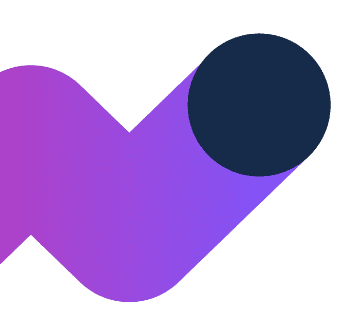
Layer 1 (Transmission)
Console Connect has recently introduced the first phase of our Layer 1 service, adding global transmission network access to the services offered through our user-friendly self-service portal.
Key features
- A bundled Source Layer 1 port, Destination Layer 1 port and a Layer 1 connection with a subscribed bandwidth ranging from 10Mbps to 100Gbps.
- Guaranteed bandwidth supported by stringent SLAs
- Fully resilient global network with access to more than 40 subsea cable systems
- Suitable for applications requiring low latency connection
How to order
Start by selecting Network from the top navigation menu. Find ‘Transmission (L1)’ in the navigation menu and select ‘Add New’.
- Set up your Location and ports.
- Select your Source (A-end) and Destination (Z-end) locations.
- Add your Source port by selecting a Data Centre to start with.
- Name your Port and select the Port speed. If Cross Connect is available, you can select it here as an add-on. Click on ‘Select this DC and port’.
- Add your Destination port by selecting a Data Centre to start with.
- Name your Port and select the Port speed. If Cross Connect is available, you can select it here as an add-on. Click on ‘Select this DC and port’. Go to Cable and connection.
- Set up your Cable and connection
- Select between Primary and Secondary (if available) Service options.
- Name your Connection, define the rate limit, contract duration, preferred delivery date and add additional information.
- Check the payment information and click ‘Review’.
- Review your order details
- Read and accept the Terms and Conditions, including those specific to Layer 1.
- Submit your order by clicking on ‘Order L1 transmission’.
After your order is submitted, the order will be shown as ‘Capacity Checking’. When your connection is active, you will receive a confirmation via email and an alert within the Console Connect dashboard.
FAQs
How long does it take to activate the new circuits?
The process begins with a “capacity check” reviewed by our provisioning team, which can take up-to 1 week. Once capacity is confirmed, it takes approximately 1-3 weeks to activate the circuit. This timeframe may be extended if you’ve selected “cross-connect” for either source (A-end) or destination (Z-end) ports during ordering, and our team will contact you with more precise time frames of this.
What if my specific cable system or data centre isn’t listed?
We may still be able to help even if the cable system or data centre you need isn’t listed. Get in touch via our enquiry form so we can discuss your needs, or talk directly with your account manager.
What if I want additional testing done for a new circuit setup (such as BERT and RFC2544)?
While placing your order, you can add special instructions like testing requirements, delivery notes or anything else you feel that will help the order process within the “Additional information” field.
Are fibre route maps available?
View the global network map on the Console Connect website to explore the extensive reach and connectivity options available through the platform, the Console Connect network map is available on our website.
If you’d like more information about our cable routes, your account manager will be able to help, or you can get in touch via our enquiry form.
Can I use a Layer 1 connection with my existing ports?
Console Connect Layer 1 connections currently require a Layer 1-specific port, and existing ports you have ordered through the platform for other services aren’t currently compatible.
When you order a Layer 1 connection, we’ll include the correct ports for you in the order at the endpoints you define, so you won’t need to order anything extra.
What if I want a customized solution?
We can build a custom Layer 1 solution if your needs are more complex. Get in touch via our enquiry form so we can discuss your needs, or talk directly with your account manager.
How do I disable or delete a Layer 1 connection?
To disable or delete a connection please contact [email protected]
Why was my Layer 1 order cancelled?
We may sometimes have to cancel an order due to a lack of available capacity to fulfil the request at the time.
Should this occur, we will promptly contact you and provide alternative solutions to your needs such as a revised delivery timeline, suggesting a similar product, or proposing a customized alternative that meets your needs.
What is the estimated Round Trip Delay (RTD) shown?
Console Connect provides an estimated round trip delay (RTD) for the global Layer 1 connectivity offered through the platform. It’s important to note that this is an estimate and not a guaranteed latency figure and should be considered an approximate reference point.
If you have strict latency requirements for your application, we can create a tailored connectivity solution that meets your latency requirements. Get in touch via our enquiry form so we can discuss your needs, or talk directly with your account manager.
What is the difference between protected and unprotected connections?
An order that includes a protected connection includes two physically diverse cable paths to your location, for redundancy. If the primary connection experiences an outage, the secondary connection will automatically take over to maintain your network uptime.
An unprotected Layer 1 connection does not have this redundancy, and has one physical cable path to your location, instead of two.
Can I choose my own delivery/installation date?
When you place your order, you will be able to select a preferred service delivery/ installation date that works best for you. Our team will then confirm the availability and schedule the service accordingly.
We understand that having flexibility with the delivery/ installation timing is important, so we strive to be as accommodating as possible with scheduling. As long as the date you request is available, we’ll be happy to schedule the service for your preferred time.
Anything not listed here?
If you came here looking for something that isn’t listed, or if you need clarification on anything, let us know on the Console Connect community. We’ll get you the answer you need and update this page to make sure people can find it in future.



