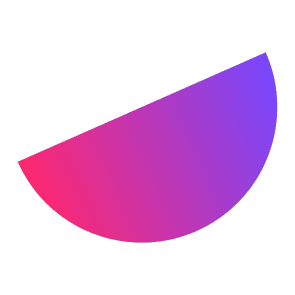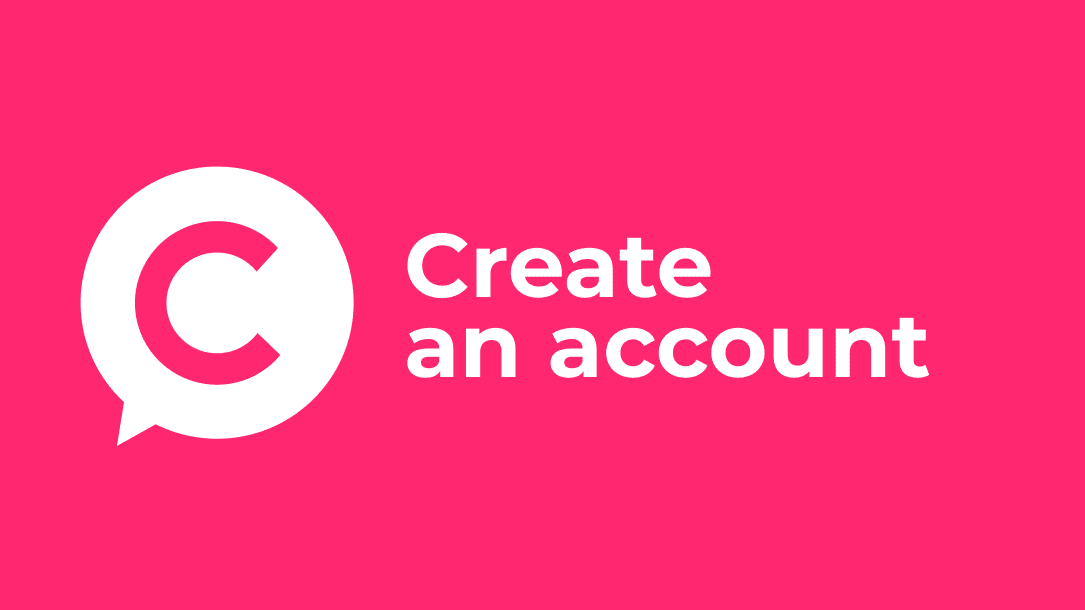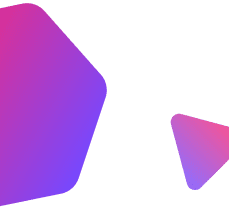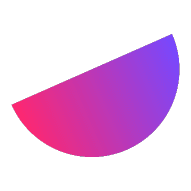
FREQUENTLY ASKED QUESTIONS
General
How do I sign up and create an account?
Right here! https://app.consoleconnect.com/sign-up/
Follow our how-to video for a step-by-step guide.
What is the Console Connect community? What can I do here?
The Console Connect community is an ecosystem of users from enterprises, cloud services, network services and SaaS providers. Community members come together to connect their networks directly, discuss current network trends, troubleshoot together, share content and events, and to offer their services to other users of the Console Connect platform.
How do I update my profile?
Click on your profile image (or placeholder avatar) next to search in the dark blue navigation bar. From the drop-down, select My profile, then Edit profile.
Who can see me?
Your profile, posts and articles are publicly visible.
I have followers... what does that mean?
Followers are other users who are interested in your activity on the platform. They can see when you post articles, like content, or create an event.
How do I change my password?
Click on your profile image (or placeholder avatar) next to search in the dark blue navigation bar. From the drop-down, select My profile, then Edit profile. From there, select Change password from the left-hand menu.
How do I change my email address?
Click on your profile image (or placeholder avatar) next to search in the dark blue navigation bar. From the drop-down, select My profile, then Edit profile. From there, select Change email from the left-hand menu.
Creating content
How do I make a post?
After logging in, navigate to the Activity page. To write a post, simply start writing in the text box at the top of the page and select Post when you’re ready to publish.
How do I write an article?
After logging in, navigate to the Activity page. Select the Write article button in the top right-hand corner of the page, and start writing!
How do I comment on other people's posts or articles?
To make a comment, type your response in the text box below the post or article, then press Enter.
How do I create an event?
After you’ve logged in, you’ll see the calendar on the left-hand side of the page. Select the + button, then enter the event details. Don’t forget to add an image to help your event stand out in the activity feed.
How do I flag inappropriate content?
Select the “…” option at the bottom of the post or article you wish to report, then select Inappropriate. This will flag the article for review.
Join a company
How do I join a company?
Go to Settings, select “Create or join a company” from the menu on the left. Start typing and when you see the name of your company, select it. You will then see an “Ask to join” button. Your request to join the company will go to the Community Admin of that company. You should only request to join a company that you are currently employed by.
As a company member, what can I do?
As a company member, you will be listed on the Company’s profile page and may feature in search results that involve your company. Unless you have enhanced permissions, you won’t be able to administer the company or its network features.
I think I need more permissions/access in my company... what can I do?
Get in touch with your Community Admin. You can find them by going to your Company profile and clicking the Members tab. Look for the person/people with a Community Admin badge and send them a message!
Companies on Console Connect
New companies
How do I create a company on Console Connect?
When editing your profile, enter your company’s name under My company. If your company is already on the platform, it will appear in a drop-down list, otherwise, hit Enter and the company will be created, pending verification from our admins.
You must provide a copy of your company Business Registration certificate. This is used in the verification process.
How should I categorize my company? What are company types?
Company type is used to determine whether Enterprise or Wholesale partners on the platform.
If your company will be providing Wholesale services on Console Connect then select on these categories: Cloud, Data Center, Internet Exchange, Service Provider or XaaS.
Otherwise select Enterprise.
Wholesale Partner Types:
- Cloud: are companies who offer their own private or public clouds for customers such as Amazon Web Services
- Data Center: for companies operating data centers
- Internet Exchange: for internet exchange operators
- Service Providers: include Global/regional carriers, Mobile carriers, ISPs (Internet Service Provider) or Channel partners
- XaaS: for companies delivering SaaS, PaaS, UCaaS etc.
Notes:
- If you are unsure between XaaS or Cloud then please select Cloud. When we verify your company we’ll work with you to select the best category.
- Until Company verification is completed the pricing calculator will show Enterprise pricing.
I've submitted a request to create my company, now what?
We take the integrity of our growing ecosystem seriously, so our team will verify your company information.
You must provide a copy of your Business Registration certificate and confirm certain details. You can add this information at any time in Settings -> Company profile settings.
We aim to have your company verified in around 3 working days.
Please email us at [email protected] if you have questions about your request.
What does a 'verified' company mean?
A company is verified once we have checked that it is indeed an actual company, and that its members and admins are actual employees. We do this to maintain a safe and secure ecosystem.
Once a company is verified authorized employees may begin to order ports & services and pay by Credit Card.
Why do I need to provide my Business Registration?
Building a trusted community is important to us. Providing your business registration helps us ensure the integrity and security of the platform, so that you can interconnect with confidence.
How do I submit my Business Registration certificate?
You must provide a copy of your Business Registration certificate when you create your Company on Console Connect (via Settings -> Create or join a Company).
What is an Account Administrator?
The Account Administrator is the primary administrator of a company’s account, which is assigned at the time of verification. There can be only one Account Administrator for a Company, however they can delegate administration functions (Network Admin, Community Management) to other Company members.
The Account Administrator can only be changed by contacting our verification team directly.
Who can see my company?
Your company’s presence on Console Connect is publicly visible.
How do I update my company profile?
Community admins may change roles of company members by visiting the company’s profile page, then selecting Edit Profile.
Managing members
How do I invite people to join my company?
Community admins may invite people to join their company. From the company’s profile page, select Edit Profile, Company members, then Invite new member.
What are the different roles I can assign?
Account Administrator
The Account Administrator is the primary administrator of a company’s account, which is assigned at the time of verification. There can be only one Account Administrator for a Company, however they can delegate administration functions via the following roles to other Company members.
Community Admin
A Community Admin may modify your Company’s profile, manage Company membership, and post content on behalf of the Company.
Network Admin
A Network Admin may create, edit, remove, and otherwise manage all of your Company’s Ports and Connections.
Network Viewer
A Network Viewer has read-only access to the status of Ports and Connections.
Member
A Member is associated with your Company but may not edit company profile information or view Company network information.
How do I assign and change roles for company members?
Community admins may change roles of company members by visiting the company’s profile page, selecting Edit Profile, then Company members.
How do I remove a member from my company?
Community admins may change roles of company members by visiting the company’s profile page, selecting Edit Profile, then Company members. Select the check box to the left of the member(s) to delete, then select Remove member, followed by Apply.
I don't have any admin rights on Console Connect but need more access... what should I do?
You can request extra permissions from the Account Administrator or a Community Admin in your company. You can find out who these people are by going to your Company profile page and clicking the Members tab. Look for the people with a Community Admin badge and send them a message.
Pricing and billing
Pay as you Go (PAYG) services
What are Pay as you Go (PAYG) services?
Pay as you Go (PAYG) services are ports and connections between your own sites, to Cloud Service Providers and other SaaS/Businesses that you can purchase on-demand through the Console Connect platform. They exclude any other service that is on a Freemium plan, a bespoke plan or invoiced alongside other non-Console Connect PCCW Global services.
How do I pay for PAYG services?
You can choose to pay by credit card or be issued an invoice for payment by bank transfer.
Which currencies are supported?
All prices are in USD. All transactions are processed in USD.
How much do PAYG connections cost?
The cost of a PAYG connection is calculated based on Source, Destination, Bandwidth/CDR and duration.
Sign in or create an account to use our Pricing Calculator https://app.consoleconnect.com/pricing/.
What does the POA price mean?
Price on application (POA) is displayed when there is no standard price available for the requested service parameters. To proceed with a request you can contact our support team [email protected] for assistance.
What is the validity period of a quote/price?
Prices quoted using the Pricing Calculator or at the time of ordering a service are valid at that point in time only and are subject to change. Ports and Services are subject to availability.
What durations are available for PAYG services?
PAYG Ports have a minimum contract term of 12 months. At the end of the 12 month period, ports will automatically renew on a month-to-month basis.
PAYG connectivity Services can be made from as short as 1 day through to 3 years. Possible duration ranges are:
-
-
- 1 day to 6 days
- 1 week to 3 weeks
- 1 month to 36 months
-
You cannot order a connectivity service for a combination of the above durations. For example: you cannot connect for 1 week and 4 days, or 3 months and 1 week.
What is the Service Commencement Date?
The Service Commencement Date is the date on which your service is activated.
| Service type | Service Commencement Date |
| Port | The date on which the cross-connect is established at your Data Center and the port becomes active. |
| L2 Connection to Self (site-to-site) | The date on which the connection is provisioned. This is automated and usually happens within minutes of ordering the connection. |
| L2 Connection to another Business (B2B) | The date on which the other Business accepts the connection request and when that connection is provisioned. |
| L2 Connection to AWS | The date on which you accept the connection on the AWS Console. |
| L2 Connection to Microsoft Azure | The date on which the connection is provisioned. This is automated and usually happens within minutes of ordering the connection. |
| L2 Connection to Google Cloud Platform | The date on which the connection is provisioned. This is automated and usually happens within minutes of ordering the connection. |
| L2 Connection to Alibaba Cloud | The date on which the connection is provisioned. This is automated and usually happens within minutes of ordering the connection. |
| L2 Connection to Tencent | The date on which you accept the connection on the Tencent Console. |
| L2 Connection to IBM | The date on which you accept the connection on the IBM portal. |
| Internet On-Demand | The date on which the service is provisioned. |
Is Tax included in the pricing?
The fees for use of the Services will be charged in US Dollars exclusive of taxes. Please refer to the full Terms and Conditions .
Where can I get a copy of my invoices or receipts?
A Billing tab will display on each Pay as you Go service. Click on this tab to view a full list of all invoices and receipts for that service. For services ordered under Credit Card You can view and download invoices and receipts in PDF format. For services ordered under Invoice method please contact support
Can I get a single invoice for all my services?
Currently we provide one invoice per service.
When will my service terminate?
Pay as you Go Ports have a minimum contract term of 12 months. At the end of the 12 month period, ports will automatically renew on a month-to-month basis. You must have an active port in order to have services. Similarly, if you have active services on a port, that port must remain active.
Pay as you Go services terminate on the hour after the contract duration end date and time (UTC). For example, if your service expires at 15:02pm UTC on 1st of March, your service will be terminated by 16:00pm UTC on 1st of March.
Can I terminate my service before the end of the contract?
Yes, you can terminate a service before the end of the contracted period with 60 days notice. You will still be charged the remaining contract value of that service. Please refer to the full Terms and Conditions. Contact your account manager to discuss your options.
Credit cards
Which credit cards do you accept?
We accept Mastercard and Visa.
Can I use multiple credit cards to pay for services?
Currently we accept a credit card for your Company and all its services on Console Connect. The most recent, valid credit card you registered will be used as the method of payment for all your services on the Console Connect platform. A Credit Card is registered by the platform in either the Billing settings page, or the Order checkout page.
What is PayDollar?
PayDollar eCommerce service is an integrated payment transaction-processing service offered by AsiaPay Limited. See http://www.paydollar.com/en/index.html for more information about PayDollar.
Who is AsiaPay Limited?
AsiaPay Limited is an ePayment and mPayment solution and technology vendor and merchant acquiring service player in Asia. AsiaPay is headquartered in Hong Kong. For more information please visit AsiaPay’s corporate website (www.asiapay.com).
Are credit card details handled securely?
Credit card payments are securely facilitated and processed by PayDollar (http://www.paydollar.com/en/index.html) by AsiaPay Limited. AsiaPay is PCIDSS compliant. 128 bit SSL encryption is used at the browser level and a sensitive information is encrypted and protected behind a firewall system in the AsiaPay database. PCCW Global does not store credit card information.
In addition, PayDollar MPI 1.0 is a fully compliant 3-D Secure solution that complies with:
-
-
- Visa 3-D Secure Protocol version 1.0.2 – Verified by Visa
- MasterCard SecureCode, and
- JCB J/Secure Implementation – JCB J/Secure
- American Express SafeKey
-
3-D Secure is a global authenticated payment program and interoperable technology standard for secure payment, protecting merchants from chargeback losses and costs related to fraudulent or disputed online transactions.
How and when will I be charged?
PAYG services using the credit card form of payment are charged in advance.
When you register a credit card in either billing settings page or order checkout page, your credit card will be pre-authorized for US$1.00. You will not be immediately charged however you will see a pending transaction for US$1.00 against your credit card (which will be automatically removed after 14 days).
If the service is less than one month in duration:
-
-
- We will process the payment and charge your credit card for the full amount of the service within 24 hours of the Service Commencement Date (activation date).
-
If the service is one month or more in duration:
-
-
- You will be charged monthly, in advance.
- Your first payment will be prorated based on the Service Commencement Date (activation date) until the end of the first month and processed within 24 hours of the Service Commencement Date (activation date).
- Subsequent monthly payments will be charged at approximately midnight HKT (UTC+8hr) on the 1st of each calendar month.
-
What is credit card pre-authorization? Why do I have a US$1.00 pending transaction on my credit card?
When you register a Credit Card in either billing settings page or order check out page we pre-authorize your credit card for the amount of US$1.00. An amount equivalent to US$1.oo will appear on your credit card transaction list as a pending transaction. It will be automatically removed after 14 days.
INVOICE
Can I pay via invoice?
The option to pay by invoice is subject to credit approval. Once approved, you can order new ports and services and pay via invoice. Please contact [email protected] to complete a credit assessment process.
Network setup
How do I get my network ready?
Sign up to Console Connect, then create your Company.
Once we have verified your Company, you will be able to order your first port.
You’ll need to arrange a cross-connect with your data center (we’ll provide the LOA). As soon as your Port is active, you can start ordering services.
Data Centers
In which data centers can I connect to Console Connect?
Please see our list of Console Connect enabled Locations
What if my data center isn't listed?
There is a good chance your data center is on our roadmap. Please get in touch to discuss!
Ports
How do I order a port?
Once your company is verified on Console Connect, you can order Ports.
Point your browser at https://app.consoleconnect.com/network/ports and click the (+) button to initiate the port order flow. Next step is to find your Data Center where you’d like to order in, select your port speed and click to order.
Once ordered, we’ll provide you with an LOA to arrange a cross-connect at your data center. Once the cross-connect is complete, your port will become active and you’ll be ready to start connecting!
Why can't I order a port?
Your Company must be verified before ordering a port and plan.
Interconnection
General
What types of interconnection are available? Do you offer Layer 3?
Layer 2 connectivity is currently available, with layer 3 coming later this year.
How do I connect between my own sites?
Select Network from the top navigation menu.
Choose the Connections tab.
Hit the round + button in the top right-hand corner to create a new connection.
Select Between <Your Company> locations, then press the Go button.
How do I connect to another business partner?
There are two ways to connect with another Company on Console Connect.
-
-
- Network
- Select Network from the top navigation menu.
- Choose the Connections tab.
- Hit the round + button in the top right-hand corner to create a new connection.
- Select Another Company, choose the Company, then press the Go button.
- Community
- Select Community from the top navigation menu, then select Companies from the sub-menu.
- Find the Company you’d like to connect to.
- Click the Interconnect button on their mini-profile tile or profile page.
- Network
-
Each of the above options will take you to the New Connection screen where you can select your source, destination and allocate bandwidth for the connection.
Click the Send Request button to notify the other Company of your request.
What is the maximum bandwidth I can request for a connection?
You can use as much bandwidth as you have available (not yet allocated) on your port.
If you are connecting to another Company, your bandwidth may be restricted on their side. Companies may choose to accept Connection requests at the requested speed, a lower speed, or reject it.
We will never expose details of any other company’s bandwidth, either allocated or available.
I want to make a connection but I've run out of bandwidth. What can I do?
Please contact your Business Development Manager or get in touch with us to discuss your needs!
My connection request is still pending, what can I do?
If a connection request you have made to another Company is still pending after some time, we suggest starting a chat with them to work it out.
How do I accept an interconnection request?
You’ll receive notifications about incoming interconnection requests by email and/or within the web and mobile apps, depending on your preferences.
You can accept the connection as requested, accept it at a lower speed, or reject it.
Disable and delete
What happens if I disable a connection?
Disabled connections will remain configured on the network but will not pass traffic. Note that while a service is disabled the service will still be charged.
How do I delete a connection?
To delete a Connection, you will need to disable it first. Then, from Network → Connections → Disabled you can delete the Connection.
If you are deleting a Connection to another Company, we suggest you reach out for a chat to let them know!
Cloud Service Providers
Which Cloud services providers can I connect to?
For the complete list of supported Cloud Service Providers see our Cloud HowTo guides
Do I need an account with a cloud service in order to connect?
Yes. You will need to have an account with a cloud provider (e.g. AWS) before you connect to them on Console Connect. See the our Cloud How To guides
Flex bandwidth
What is Flex?
Flex allows you to increase or reduce the connection bandwidth on demand without changing your contract.
What connection types support Flex?
Currently Flex can only be ordered on connections you have ordered to pay by invoice between your own sites.
How do I order Flex?
You can Flex your bandwidth by clicking on the Flex link near the rate limit on the settings tab when you are viewing your connection in Console Connect.
When can I order Flex?
You can request Flex anytime for an Active or Disabled Connection.
How will I be charged for Flex?
Your existing contract will still be invoiced for your base level bandwidth. Additional Flex bandwidth will be invoiced separately at the end of each month. You will only be charged for the period that any Flex Bandwidth was active during the month.
How do I stop Flex?
To stop a Flex you just need to follow the same steps for ordering the Flex and change your connection rate limit back to the contracted limit.
How long does it take for the Flex to be processed?
Flex requests are processed automatically once you have submitted the request and will take a few minutes to be applied.
Integration
API
Do you have an API?
Console Connect API documentation can be found here.
How do I access API documentation?
You can find our API documentation here: https://api.consoleconnect.com/docs/
Can I integrate Console Connect with my other applications and services?
All functions of the Console Connect platform are accessible, and can be controlled programmatically via the API.
Internet On-Demand
General
What is Internet On-Demand (IO-D)?
Internet On-Demand allows customers to extend internet connectivity to their existing sites on the Console Connect platform. Learn more about Internet On-Demand in the Service Specification.
Can I create an IO-D service using a private ASN?
Yes if you don’t have a public ASN
Can I create an IO-D service using static routes?
This feature is coming soon.
How do I create an IO-D service?
To create an Internet On-Demand service in Console Connect, follow the instructions in our how-to video .
How do I disable or delete an IO-D service?
This feature is not yet available. In the meantime, please contact [email protected] to disable or delete a connection.
IO-D Routing
Customer IP Prefix Policy
Customers with their own IP address ranges are subject to the PCCW Global Customer IP Prefix Policy, which requires that as-set and route objects are created in approved IRR databases for all customer (including downstream) prefixes.
The policy also recommends the use of RPKI ROAs.
Read the Customer IP Prefix Policy.
What if I have my own ASN and my prefixes are registered in an IRR?
Once your order is received and provisioned, it may take up to an hour for your prefixes to appear in our systems. This will depend largely on when you registered your route object(s) in the approved IRR database(s). Note that you must advertise a /24 subnet or larger.
What if I have my own ASN and I bought IP address space from PCCW Global?
Once your order is received and provisioned, it may take up to 72 hours for the prefixes bought from PCCW Global to be registered under your ASN in IRR databases and the route objects updated. Only then will you be allowed to advertise your new prefixes.
Adding/updating my ASN or AS-SET
Adding or updating ASN or AS-SET is only supported by the backend.
To add or update ASN or AS-SET, contact [email protected].
What is a default route?
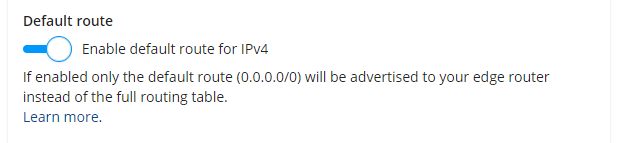
What you are choosing here is between receiving the full internet routing table, which is approximately 850 thousand routes / prefixes or receiving one route, that is the default route (0.0.0.0/0). Usually if you have a smaller router, and you are buying Internet On-Demand from Console Connect, you will want to leave this option as is, as getting the default route from us, will be the easiest option in terms of configuration. If however you are a network engineer and want to set routes, communities and other bgp attributes, you will definitely want to disable this option to get the full internet routing table.
IO-D Value-Added Services
Anti-DDoS service (ADD)
DDoS (Distributed Denial of Service) attacks have become a great security threat, especially to customers who operate popular websites or do business via the internet.
PCCW Global offers its anti-DDoS service in two packages, On-Demand and Hybrid.
In the On-Demand package, we monitor your internet traffic utilization at your CE router for possible DDoS attacks. When a DDoS attack is detected, all traffic destined for the victim Ip will be manually rerouted to an intelligent filtering device. The attack traffic will be filtered out and legitimate traffic sent onwards to your network.
In the Hybrid package, an Intrusion Prevention System (IPS) is provided and installed in your premises. The IPS will monitor all internet traffic for possible DDoS attacks. When a DDoS attack is detected, the IPS will perform auto-mitigation on suspicious traffic. If the traffic volume is so large that the internet link is saturated, the DDoS attack traffic will be routed (upon Customer approval) to our Premium Scrubbing Center for traffic mitigation.
An online Anti-DDoS Customer Portal allows you to view the above processes online.
Note: Anti-DDoS is not available for pure IPv6 connections. For dual-stack connections, Anti-DDoS is available for only the IPv4 portion.
Managed Router Service (MRS)
Many customers prefer to outsource the provisioning and management of their Customer Edge (CE) routers, which connect to the PCCW Global network.
PCCW Global MRS provides different service packages from pure CE router management to a full ‘one stop shop’ service, including CE router rental, maintenance and management for all Internet on Demand customers.
Managed Firewall
From installation, operation, upgrade, and maintenance, to parts and end-of-life/end-of-support process monitoring, PCCW Global’s Managed Firewall Service takes the overhead out of regular configuration and maintenance tasks that can be tedious and time-consuming.
We support offerings from the leading firewall vendor Fortinet. Combined with our Threat Intelligence and Management Service, organisations get a reporting dashboard and firewall configuration system, along with professional services for firewall management, security monitoring and incident reporting.
For more information, visit managed firewall service.
SD-WAN
Console Connect SD-WAN leverages broadband internet connectivity to reduce unnecessary traffic on your MPLS network, leaving capacity for mission-critical applications.
Dual edge devices, distributed gateways and multiple connectivity options mean reduced downtime, with zero-touch provisioning.
Our end-to-end management portal gives you complete control, safe in the confidence that mission-critical applications have the security and bandwidth they need.
For more information, visit SD-WAN.
Internet of Things (IoT)
Simplify the ordering, deployment and change management of your entire global IoT network with Console Connect.
From real-time activation and deactivation of devices, service configuration and traffic monitoring, you benefit from end-to-end control and visibility over your global IoT assets.
The Console Connect IoT service is delivered via our extensive worldwide mobile 2G, 3G and 4G partner networks and supported by our extensive private global MPLS infrastructure.
End-to-end IoT connectivity can be very complex, often involving a combination of local and international connections, leased lines, public internet, mobile and Wi-Fi networks, private and public clouds.
Console Connect IoT simplifies the ordering, deployment and change management of your entire global IoT network.
For more information, visit IoT.
Looking Glass
A web-based Looking Glass site is available for potential customers who want to examine the PCCW Global IP Network (AS3491) and its performance to and from the internet.
The site is equipped with tools that enable customers to perform “ping” or “traceroute” from:
● Any AS3491 PoP to another AS3491 PoP.
● Any AS3491 PoP to any internet destination in the form of an IP address or domain name.
The PCCW Global Looking Glass can be found here.
Speedtest
Speedtest servers are set up in selected PCCW Global PoPs to allow customers to test the download and upload performance of their Internet on Demand connections. Contact us to find out more.
DNS resolvers
PCCW Global maintains the following distributed name servers for customers to perform domain name resolution.
Note: PCCW Global name servers are deployed by region, not by country, and may not comply with the legal restrictions of individual jurisdictions or countries within a region. For this reason, the most common setup is to use country-based open resolvers like Google’s 8.8.8.8/8.8.4.4 or Cloudflare’s 1.1.1.1/1.0.0.1. A more complete listing of open resolvers can be found here.
Asia (IPv4)
- 63.218.60.5/32
- 63.218.60.6/32
Americas (IPv4)
- 63.216.0.5/32
- 63.216.0.6/32
Europe (IPv4):
- 63.218.12.5/32
- 63.218.12.6/32
All regions (IPv6)
- 2400:8800:1e80::2/128
Oblivious DNS Over HTTPS
Traditionally, DNS lookups are sent to resolvers in plain text, which can leave end users vulnerable to eavesdropping and person-in-the-middle attacks. DNS-over-HTTPS (DoH), addresses this issue by sending lookups over an encrypted HTTPS connection between the end host (stub resolver) and the recursive resolver. Using DoH improves privacy by preventing your queries being seen by someone lurking on public WiFi or personal information related to your browsing behaviour being gathered and/or sold.
Oblivious DNS over HTTPS (ODoH) is a new proposed standard that separates user IP addresses from queries so that no single entity can see both at the same time, as illustrated below.
PCCW Global will soon provide an ODoH proxy as part of a partnership with Cloudflare.
Setup
Configure your web browser to use DoH using the following instructions:
Microsoft Edge
On the edge://settings/privacy page, select Use secure DNS to specify how to lookup the network address for websites.
Google Chrome
Select Use secure DNS on the chrome://settings/security page.
Firefox
Follow the instructions provided here.
Questions
Here are the answers Mozilla gave to some frequently asked questions about DoH: https://blog.mozilla.org/netpolicy/2020/02/25/the-facts-mozillas-dns-over-https-doh/
Security and privacy
Community
What does it mean to be visible on the Console Connect community?
People and Companies on the Console Connect platform are visible to all logged-in users – this includes Profiles, Articles and Posts of both individuals and companies.
Other than the Metro (city name) we will never expose specific details about your network, including port names, data center locations or your available and/or allocated bandwidth.
Network Admin members of verified Companies will be able to see the Metros in which you have ports (but not specific details, like data center or port names) as this information is necessary for making connections.
Can I hide either myself or my company on the Console Connect community?
Not at this time. This feature may be available in the future.
Will my personal data be protected and handled in accordance with the EU GDPR?
Yes. Further Information about the data we collect and the way we handle it is detailed in our Privacy Statement.
Is my or my company's information on Console Connect shared with or sold to any third party organisations?
Our use of your personal data may be necessary for the performance of a contract between us to provide the Services that you have requested. Further information can be found in our Privacy Statement.
Company Verification
What is the company verification process and why does it exist?
The Company verification process exists because we take the integrity of our growing ecosystem very seriously.
When you create a Company on Console Connect, you are required to provide a copy of your Business Registration certificate to complete the creation of a Company Profile.
Once we have checked that your company is legitimate and that all Company members are in fact employees, your Company will receive ‘verified’ status.
Please get in touch if you have questions about your request.
Network
How are my connections secure?
All layer 2 and 3 interconnections (i.e. those accessed under the Connections tab of the Network screen) are provisioned over our global MPLS network, which provides logical separation of your company’s traffic, and guarantees that your data will never traverse the public internet. This includes all categories of interconnection; Clouds & XaaS, Carriers, IXPs, Datacenters, Enterprise and My Ports.
SD-WAN connections may traverse either our private MPLS network or the public internet (via an encrypted tunnel) as provisioned by the user.
Internet on-Demand connections are fully exposed to the public internet, and no additional protections are provided.
Can my encrypted traffic traverse the PCCW Global network without modification?
Yes, we provide a transparent end-to-end service and do not modify packet payloads.
Certification
Are you ISO 27001 certified?
Yes. We are ISO 27001 certified for the development and operation of the Console Connect Web Application and the Console Connect Application Programming Interface (API). Our certification is maintained by dedicated Information Security staff.
Information Security
Do you have a dedicated Information Security team with defined roles and responsibilities?
Yes, we have a dedicated Information Security team responsible for establishing, implementing, and maintaining our information security management system in compliance with ISO 27001.
Do you have Business Continuity and Disaster Recovery plans that ensure the availability of services in the event of an incident?
Business continuity and disaster recovery plans are in place for critical systems and applications that both store customer information and support the delivery of services. Furthermore, BCP and DR plans are scheduled to be tested periodically, with results documented in test reports. BCP and DR plans are then updated on the basis of any corrective action(s) identified during testing.
How do you secure the data centres that store or carry customer data?
Areas housing critical systems and infrastructure are protected by a range of supporting physical and environmental security controls including CCTV, power density, redundancy, multi-layered access control systems, on-site building management, and fire detection and suppression.
API
How are API requests authenticated?
API requests are authenticated using a token generated by the login endpoint, as detailed in the API User Guide.
Do you have specific security requirements for API partners integrating with Console Connect?
Partners are required to agree to conditions defining the secure use of the Console Connect API as a part of a larger API Partner Agreement.
Contact
How can I report security issues?
Send an email to [email protected].

Are you a Console Connect user looking for technical support?
Please use the Contact Support form in the app and we’ll get back to you ASAP.
You can also ask our community.
Get answers from other network experts and share your expertise.

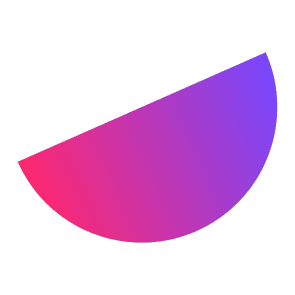
Fast, private and on-demand Layer 2 connections.
Delivered via our own high-performance network.
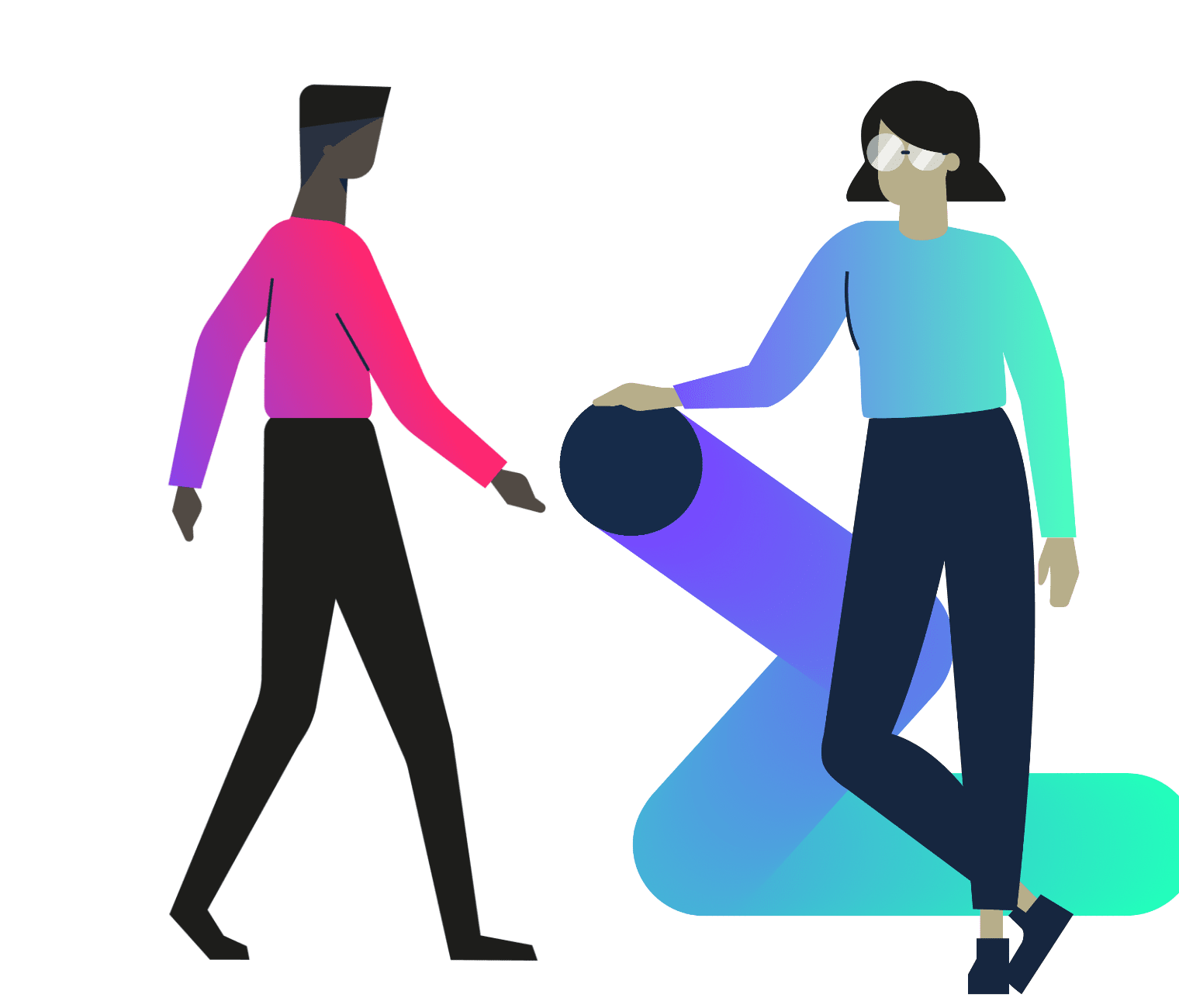

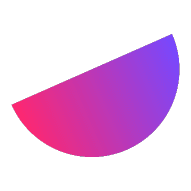
Help
Centre 
Guides and how-tos for using the
Console Connect platform

Are you a Console Connect user looking for technical support?
Please use the Contact Support form in the app and we’ll get back to you ASAP.
You can also ask our community.
Get answers from other network experts and share your expertise.